Speaker Deals-
*Use the above Amazon affiliate link to check out the latest deals on tech products. If you make a purchase, you help support our channel through a small commission at no extra cost to you. Thanks so much!
In this video, we take a first look at the JBL Link Portable speaker with Google assistant. This video will give an in-depth look at the speaker as well as an initial review. We also walk through the set up process step-by-step so you can easily set up your own JBL Link portable speaker with your Google home network.
We can review your products on our channel. Contact us here for business partnerships: techtalkaccess@gmail.com
#JBL #Link #Speaker
162465 Views 1025 Likes
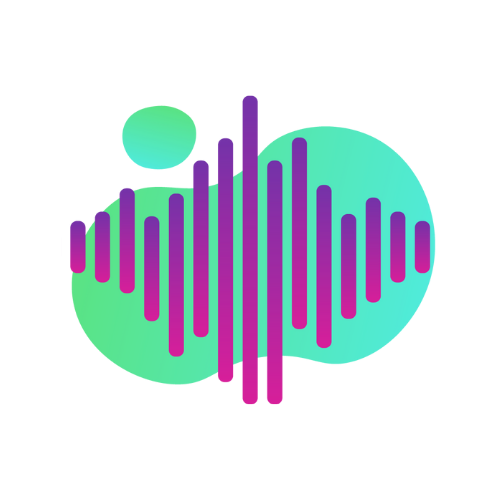



How to connect it to Bluetooth without google assistant?
I connect my JBL music and portable to my phone via Bluetooth. When i answer calls they don't play on the speaker.
Can you link two speakers to play simultaneously?
Dolby,,audio
Speaker so conducted!
Bla bla bla
I have that speaker too but when I am trying to use google assistent it will nerver hear me, I need to talk in the microphone for it to hear me. How do I fix it?
What if VS SoundLink Revolve+
Which sounds better? thx~
I can’t get it to pair with my iPhone at all. It pairs fine with my Dell XPS laptop but won’t show up to pair with my iPhone, I’ve tried about all I can think of, anyone have any ideas?
In terms of sound quality, JBL offers comparatively a better experience. I like the compact design of this speaker as well – it is surprising the mediatek powered this though.
How does this compare to JBL Link Music or Google Nest Audio sound quality wise?
Hey, this charging dock support link 20?
THANK YOU!
I won this speaker
I am trying to hook up my jbl link portable to Bluetooth from my samsung s20+ and it keeps saying could not communicate with your jbl link portable? What do I do next.
I really appreciate your video but allow me to share my concern with you. I have a portable JBL link which I cannot connect to bleutooth and I would like to reinstall it to reset everything to zero
Thumbs down for you not muting "Hey Google."
This thing is fucked. Unable to pair – no qr code. 3 fucking cords in the packaging – total waste. I'm going to smash it like an egg.
You are usless
Does the okay Google wake word still work when the speaker is running on battery? And can you use Google Assistant commands when connected by bluetooth, or do you have to be connected to your Wi-Fi network?
If the link 10 had problems with the USB C cable then why wouldn't you test it out on this one? seems like a missed opportunity to do your job properly 🤷
My jbl link speaker suddenly not working it's only saying paused and can not play home Google. Please advise how to fix it. Thanks
Not sure if this info helps but, I downloaded google home on iPhone and done exactly what I needed to do with connecting it via wifi etc, I used a hotspot from a different phone as wifi doing it. After finally connecting it all through the app, the Bluetooth was able to connect afterwards.
For anyone that's a content creator MUTE THE PART WHERE YOU SAY "HEY GOOGLE"!!!!
Don't buy this garbage, it's the most annoying thing in the world. I can't connect to my Galaxy, I have to download an app and it's just very annoying. I'm taking it back to the store
Sir kung walang WiFi ang phone pwede pa rin mag play ng song via Bluetooth?
thanks!
How much.
Can you connect two speakers in stereo mode?
You obviously can make a group in google home app and play same thing on both speakers. But does it work in stereo mode as 2 google nest speakers can?
Having issues connecting the speaker to my phone ( Bluetooth and via Google home)… Does anyone know what I should do? When trying to connect via Google home, I keep getting the "active your device" message
Loving the sound quality but how to get it to audio-alert on low battery? The battery indicator is at the rear of the speaker whereas other status indicators are at the front. It would be ideal if there was an announcement either directly from the speaker or via Google Assistant.
I followed the same instructions. It did connect after a few attempts but doesn't seem to with to pair with the other Link speaker I have. No pairing instructions at all seems a bit stupid
Cool reviews 😮😮😮😮
This link 20
Ah you want to sell that cool record player pretty cool player old
Would this speaker connect iMac computer or MacBook,iphone
My JBL link portable flashes it’s lights when I turn it on or plug it in, but turns back off again after a few seconds. Anyone know how to fix this?
Did anyone find a way to reset this JLB speaker?